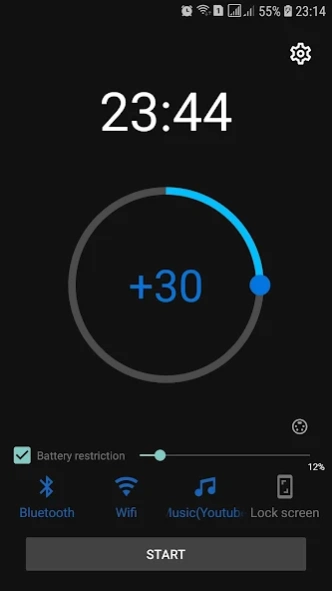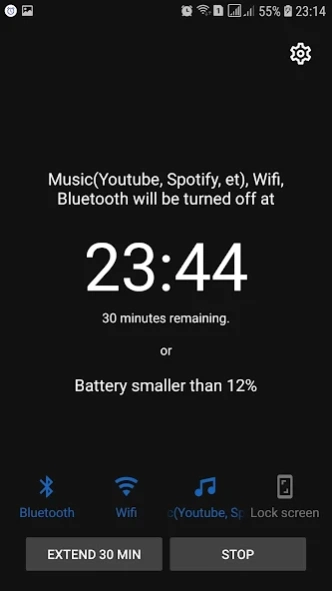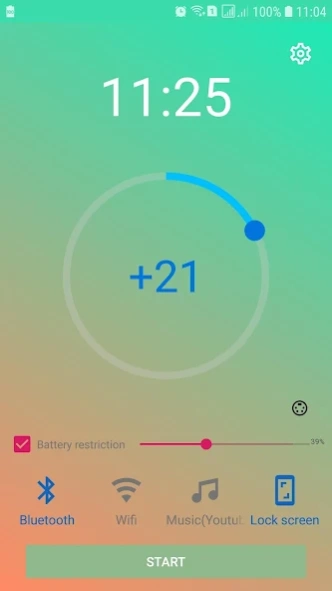Sleep Timer 2021 - turn Music 1.2.1
Free Version
Publisher Description
Sleep Timer 2021 - turn Music - Sleep Timer can turn Music, Wifi, Bluetooth, Screen off as your configuration.
Sleep Timer lets you fall asleep and it will auto turn music off after amount of time or meet battery condition. Beside, you can set to turn off: Wifi, Bluetooth, Screen.
Sleep Timer is totally Free. Hope that it is useful with you!
Major functions:
• Turn music off
Sleep Timer works with all media players as Youtube, Facebook video, Spotify...
• Turn Wifi & Bluetooth off
Sleep Timer helps to save your phone battery when you don't neet to use Wifi/Bluetooth
• Turn screen off
Sleep Timer can turn off your screen when the timer runs out or meet battery condition.
NOTE: turn Wi-Fi off only support on device bellow android Q
Permissions Notice
• Internet: for bug reports & get new configuration.
• Wifi / Bluetooth: Allows Sleep Timer to turn off Wifi/Bluetooth.
• FOREGROUND_SERVICE: Allows to start foreground in a service, application needs it to show an notification from service.
• Device Administrator permission: Allows Sleep Timer to turn off screen. You can disable it from the Android settings or Sleep Timer settings at any time.
Note - How to uninstall:
If Device Administrator is active, you need to be deactivated before uninstall. You can de-active as step:
open timer="" settings="" admin="">
or
settings settings="" security="" settings="" apps="" timer="">
About Sleep Timer 2021 - turn Music
Sleep Timer 2021 - turn Music is a free app for Android published in the System Maintenance list of apps, part of System Utilities.
The company that develops Sleep Timer 2021 - turn Music is Reping Inc.. The latest version released by its developer is 1.2.1.
To install Sleep Timer 2021 - turn Music on your Android device, just click the green Continue To App button above to start the installation process. The app is listed on our website since 2022-11-09 and was downloaded 2 times. We have already checked if the download link is safe, however for your own protection we recommend that you scan the downloaded app with your antivirus. Your antivirus may detect the Sleep Timer 2021 - turn Music as malware as malware if the download link to com.reping.sleeptimer is broken.
How to install Sleep Timer 2021 - turn Music on your Android device:
- Click on the Continue To App button on our website. This will redirect you to Google Play.
- Once the Sleep Timer 2021 - turn Music is shown in the Google Play listing of your Android device, you can start its download and installation. Tap on the Install button located below the search bar and to the right of the app icon.
- A pop-up window with the permissions required by Sleep Timer 2021 - turn Music will be shown. Click on Accept to continue the process.
- Sleep Timer 2021 - turn Music will be downloaded onto your device, displaying a progress. Once the download completes, the installation will start and you'll get a notification after the installation is finished.